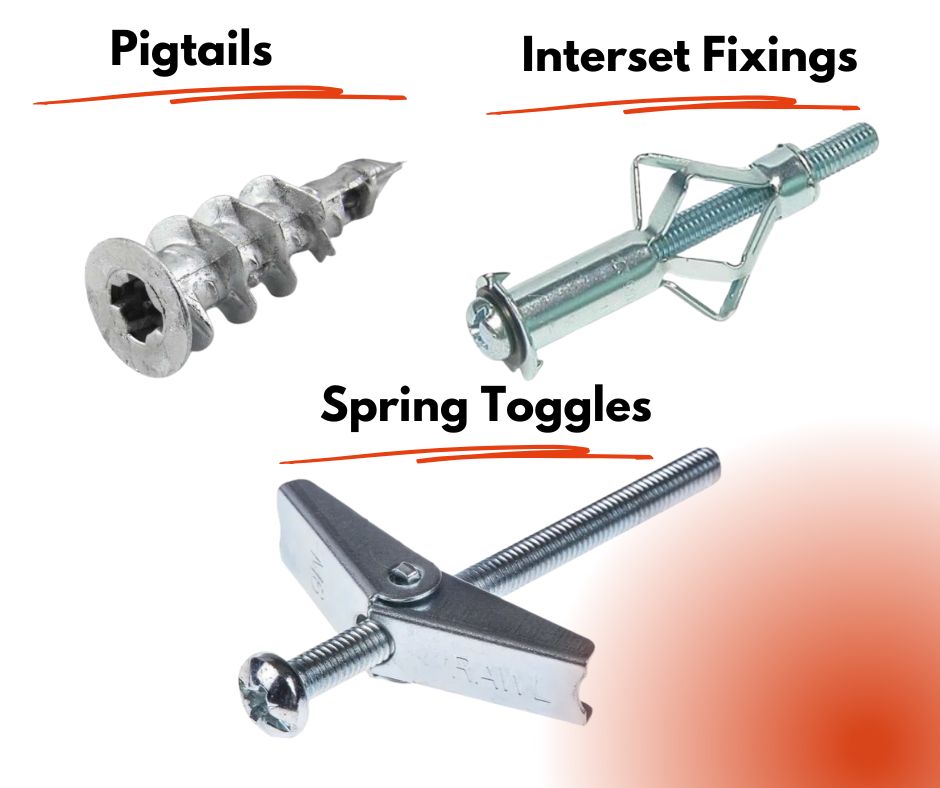How to Wall Mount your TV
How to Wall Mount your TV
Wall-mounting a TV is a great way to save space, improve your viewing experience, and create a sleek, modern look for your living area. Whether you’re attaching it to a brick or plasterboard wall, this guide will walk you through the process step by step and help you choose the right fixings to ensure your TV stays securely mounted.
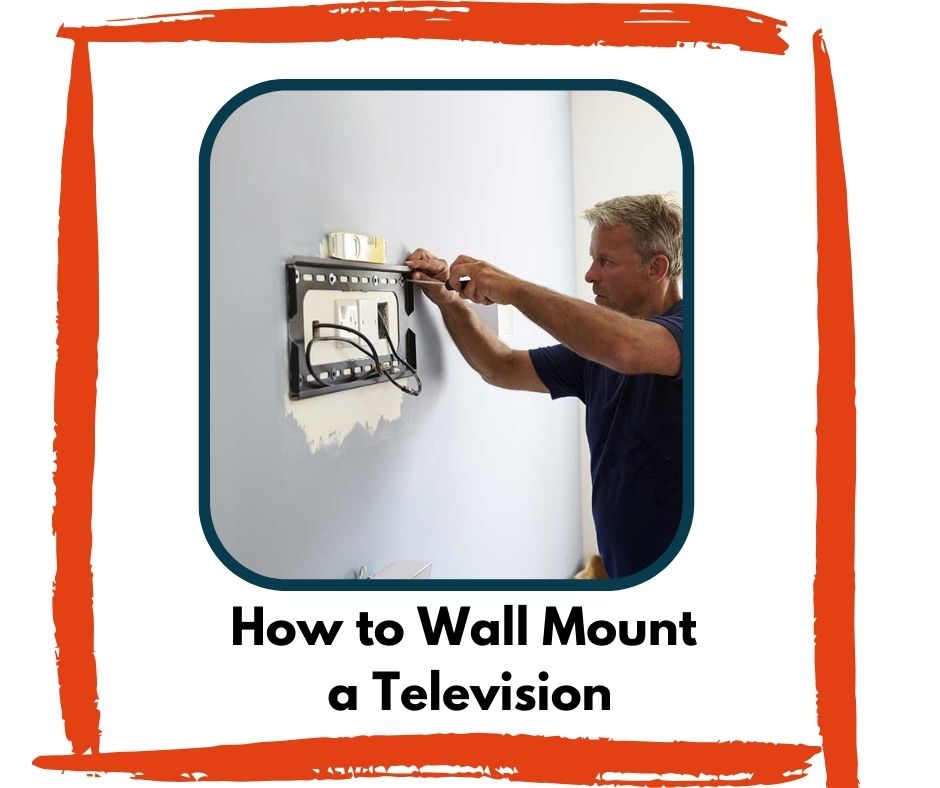
Can You Wall Mount a TV into Brick?
Yes!
Brick walls are ideal for mounting TVs because they provide a strong and stable base.
Use wall plugs and anchors for secure attachment. Always check for hidden pipes or cables before drilling.
Can You Wall Mount a TV into Plasterboard?
Yes, but extra care is needed.
Ideally you would attach the bracket into the studs in the wall. Use a stud finder to locate wooden studs for the strongest mounting point. If the studs don’t align with your desired position, use specialised plasterboard fixings.
These fixings are known as cavity fixings and are designed to spread the weight across a larger area.
Some of the better cavity wall fixings for plasterboard include
Pigtails (Or Speed Plugs)
These are called pigtails because of their shape, which resembles a pigs tail, they can be drilled directly into plasterboard follwed by your fixing screw.
Fix and Fast Tip – We wouldn’t recommended pigtails for larger or heavier TVs
Spring toggles
This fixing is a strong plasterboard fixing and suitable for heavy loads. They have spring loaded wings that will expand into the cavity wall and create a secure anchoring point.
The spring toggle is a one shot fixing, that is cannot be reused. Once the spring wings will fall into the cavity once the screw is removed.
Fix and Fast Tip - Use a drill bit that is slightly larger than the toggle when drilling a hole into the plasterboard.
Interset fixings
A metal fixing with expanding arms that offers a large contact area and increases load bearing capacity. The fixing, once expanded will grip and dig into the plasterboard.
Fix and Fast Tip - Whilst you can fix these with a normal screwdriver – for best results (or if installing a few at a time) you can use a specific setting tool.
We have put interset fixings to the test and attached a flat to wall TV bracket to plasterboard using the fixings and the tool.
Attaching weight to a chain on the wall mount we increased the weight in 5kg increments. We managed to attach 90kg to the bracket with no issue – Watch our plasterboard videos on our TikTok page
Step-by-Step Guide on How to Wall Mount a TV
Tools You’ll Need:
Drill with appropriate bits (masonry for brick, twist bits for plasterboard)
Screwdriver (Philips or flathead)
Spirit level
Stud finder (for plasterboard walls)
Tape measure
Pencil or masking tape
Spanner (if required by your mount)
TV mount and hardware (screws, brackets, etc.)
Step 1: Determine Your Wall Type
Before starting, identify whether your wall is brick or plasterboard:
As already covered earlier in the guide, brick walls are solid and can support heavy loads with masonry plugs and anchors.
Plasterboard walls require finding wooden studs or using specialised fixings such as interset fixings to distribute the weight safely.
Use a stud finder to locate wooden studs behind plasterboard or ensure there are no pipes or cables where you plan to drill into brick walls.
Step 2: Choose the Mount Location
Decide where to position your TV for optimal viewing. Cut a piece of cardboard or paper to the size of your TV and hold it against the wall to visualise the placement.
Ensure the TV’s centre is at eye level from your seating position.
Check if the wall area has access to power outlets and connections for devices.
Step 3: Mark the Mounting Holes
Hold the bracket against the wall and mark where the bolt holes will go.
Use a spirit level to ensure the bracket is straight.
Mark the hole positions with a pencil.
Step 4: Drill the Holes
Use the correct drill bit for your wall type:
Brick walls: Use masonry drill bits.
Plasterboard walls: Drill into studs or use special plasterboard fixings if not mounting directly onto wooden studs.
Drill pilot holes first, then widen to the appropriate size for the fixings.
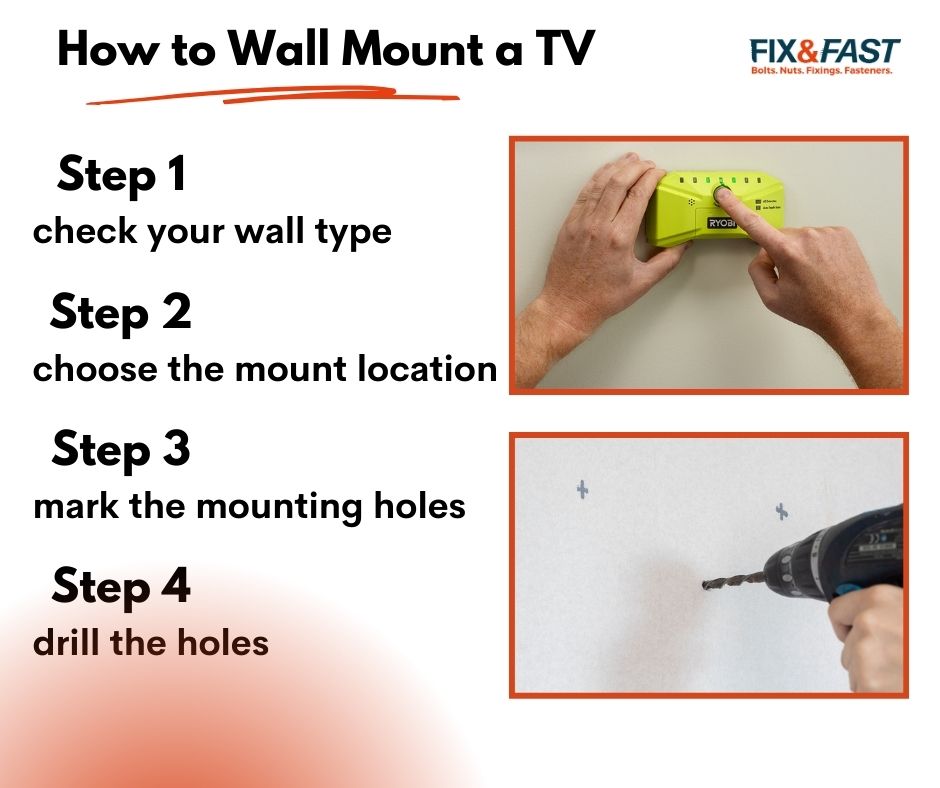
Step 5: Attach the Bracket to the Wall
Insert wall plugs (for brick walls) or fixings (for plasterboard) into the drilled holes.
Secure the bracket using screws provided with your mount. Ensure the bracket is firmly attached with no movement.
Step 6: Attach the Mounting Plate to the TV
Place your TV face-down on a soft, flat surface (like a bed or sofa) to avoid damage.
Line up the mounting plate with the VESA holes on the back of your TV.
Use the screws provided with your mount to attach the plate securely. Avoid overtightening.
Step 7: Mount the TV
Plug in all cables before lifting the TV if the space will be tight after mounting.
With the help of a friend, lift the TV and align the mounting plate with the wall bracket.
Secure the two parts together according to the mount’s instructions
Step 8: Final Adjustments and Enjoy!
Ensure the TV is level and securely attached.
Tidy up cables with trunking or a cable management system for a neat finish.
Power up your TV and enjoy your new setup!
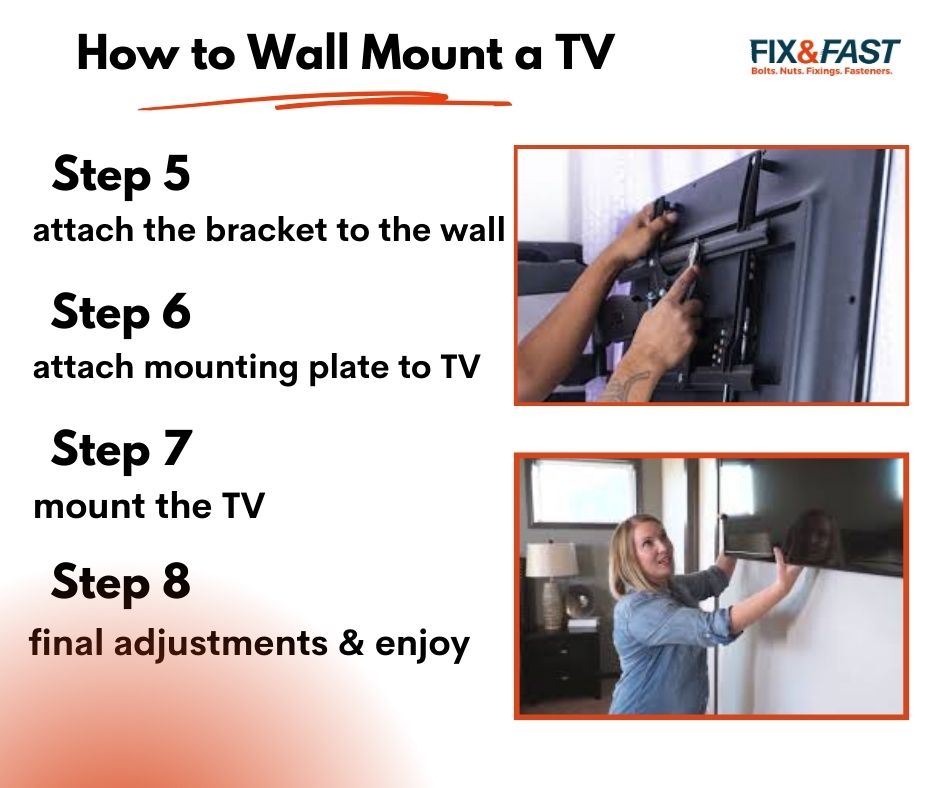
What Fixings Are Best to Wall Mount a TV?
The choice of fixings depends on your wall type:
Brick walls: Use masonry plugs and heavy-duty anchor bolts for added strength.
Plasterboard walls: Use plasterboard fixings, such as spring toggles or interest fixings.
Remember always choose fixings rated for a weight higher than your TV to ensure safety.
At fix and Fast we are passionate about fixings and customer service - thats why we are rated EXCELLENT on trustpilot.
If you need advice on fixings give our team of experts a call on 01482 324731 or email sales@fixandfast.co.uk